Breadcrumb Introduction Video
Why its important we use Breadcrumb:
An efficient contractor management system is crucial because it streamlines communication, tracks performance, and manages risk, all while boosting project outcomes. It has the added benefit of staying compliant with regulations.
How to get started:
Most users will access Breadrumb via the mobile app, which can be downloaded from the Google Play or Apple App Store, or by scanning this QR code with your phone's camera:

If searching directly from the App Store, then you will find Breadcrumb looking like this (Android on the left, Apple on the right):
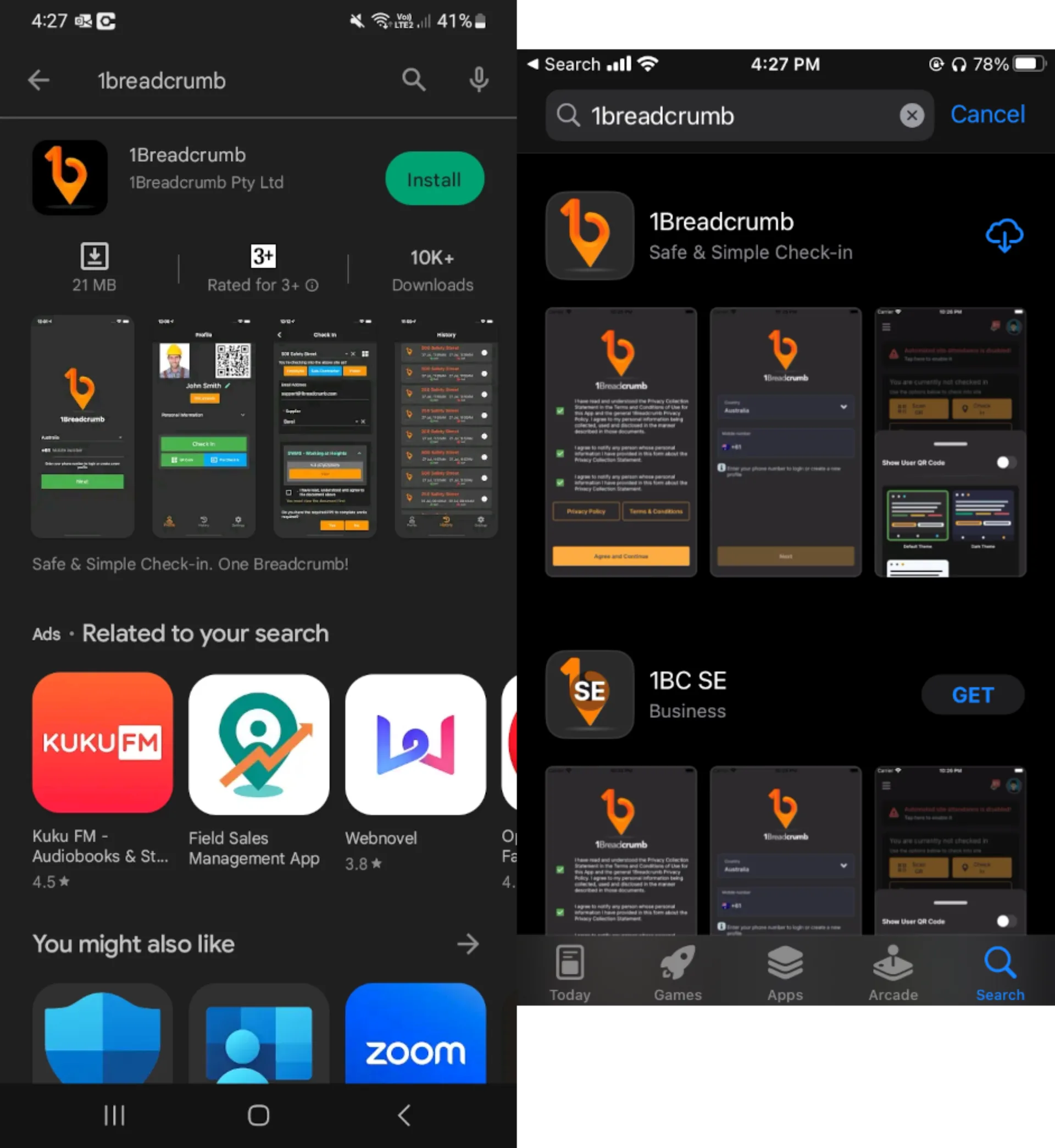
Creating your Breadcrumb account:
Upon first opening the app you will be prompted for your mobile number, this is how Breadcrumb will authenticate you, select "yes" here:
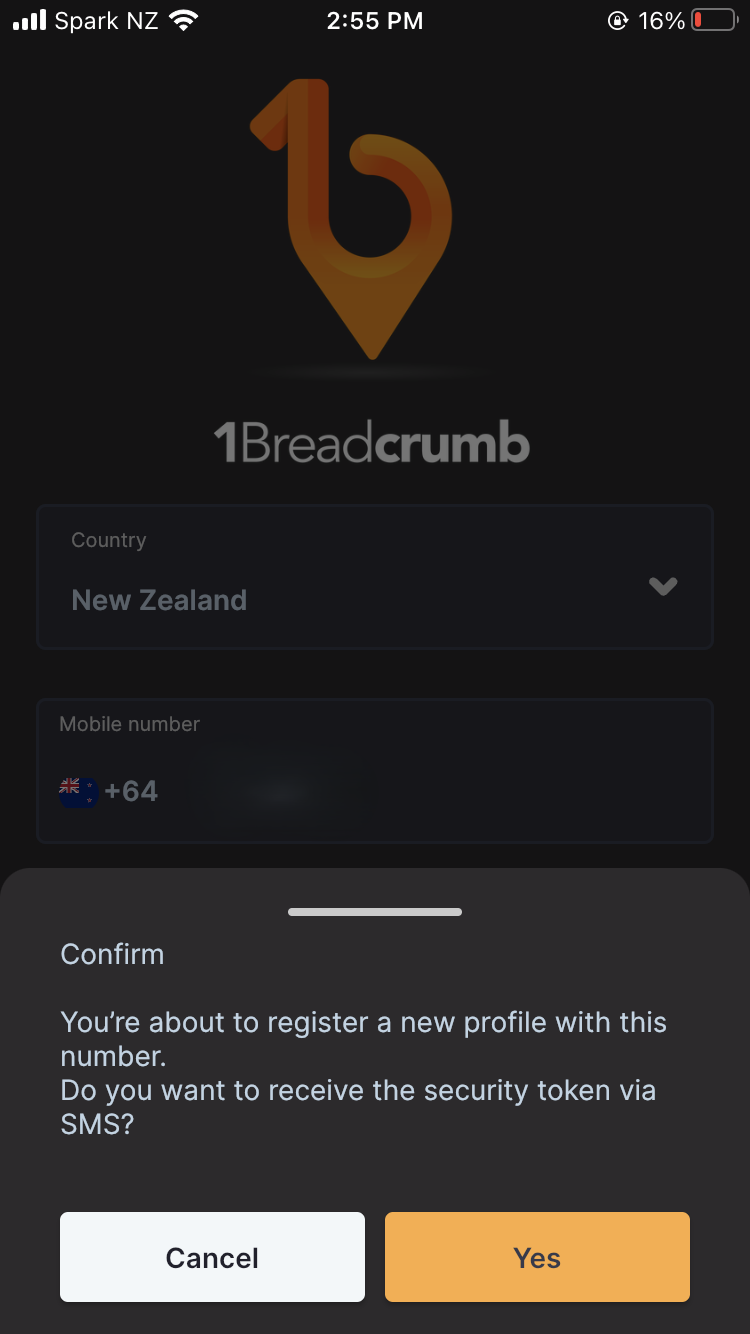
You will receive a one-time password via SMS text message to verify your phone number.
now set a password on your account. As your account is tied to your phone number, you will still have the option of signing in with SMS verification code:
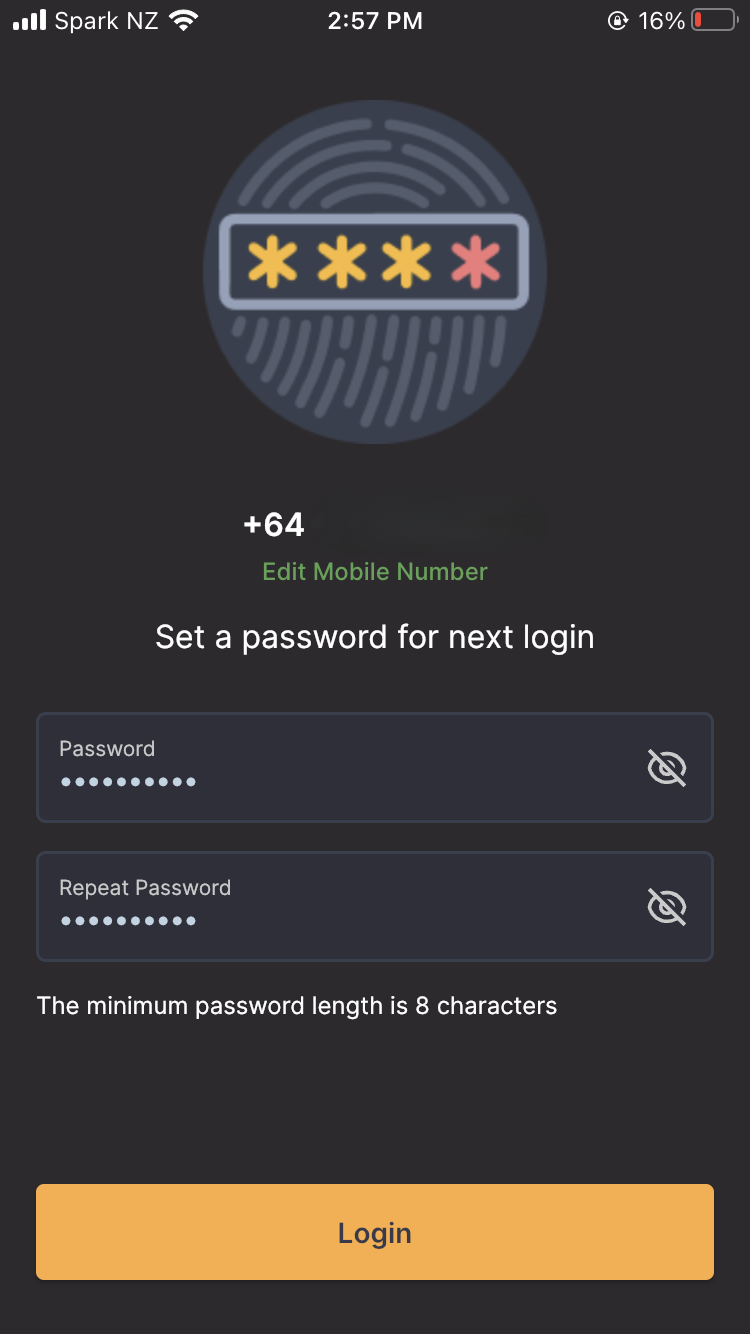
You will then be asked if you would like to allow Breadcrumb to use your location. This is a convenience and it's recommended you select "I don't need automatic check-ins":
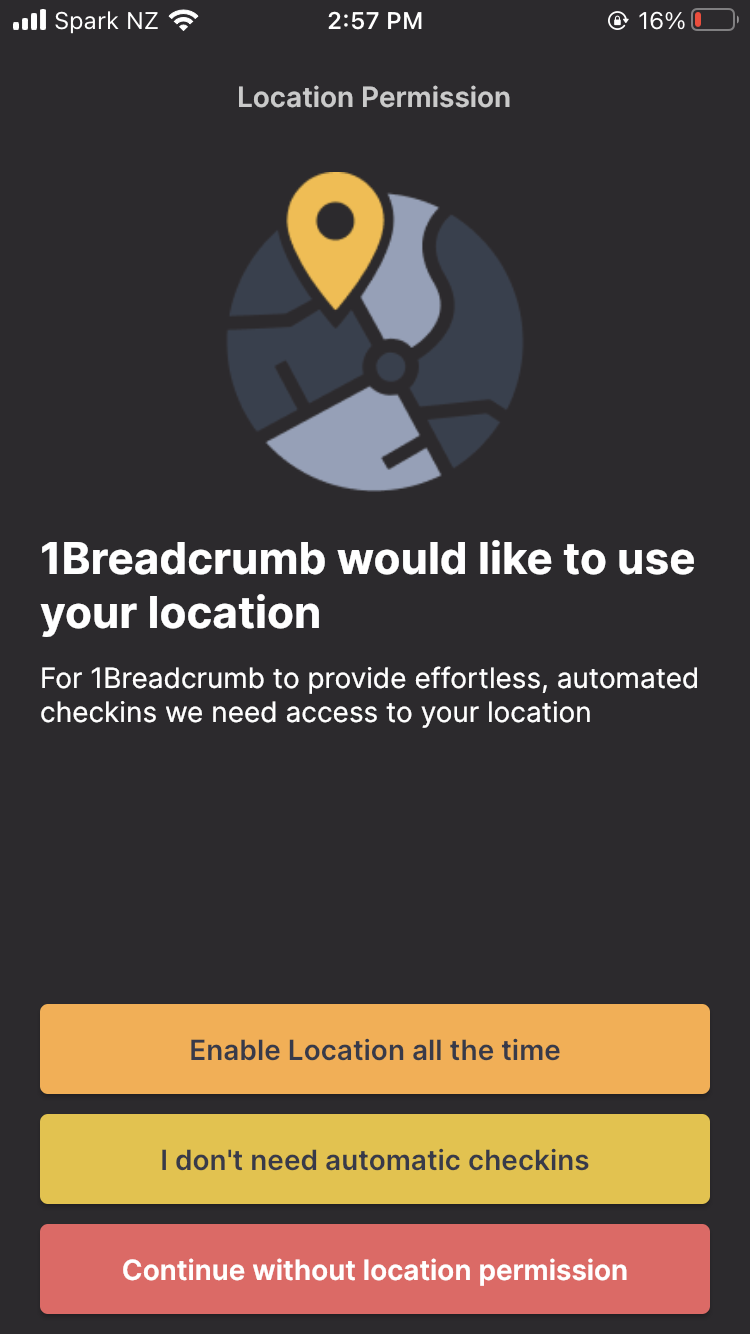
The app will now ask you for your first name, last name and email address, once provided you will now be ready to check into a site:
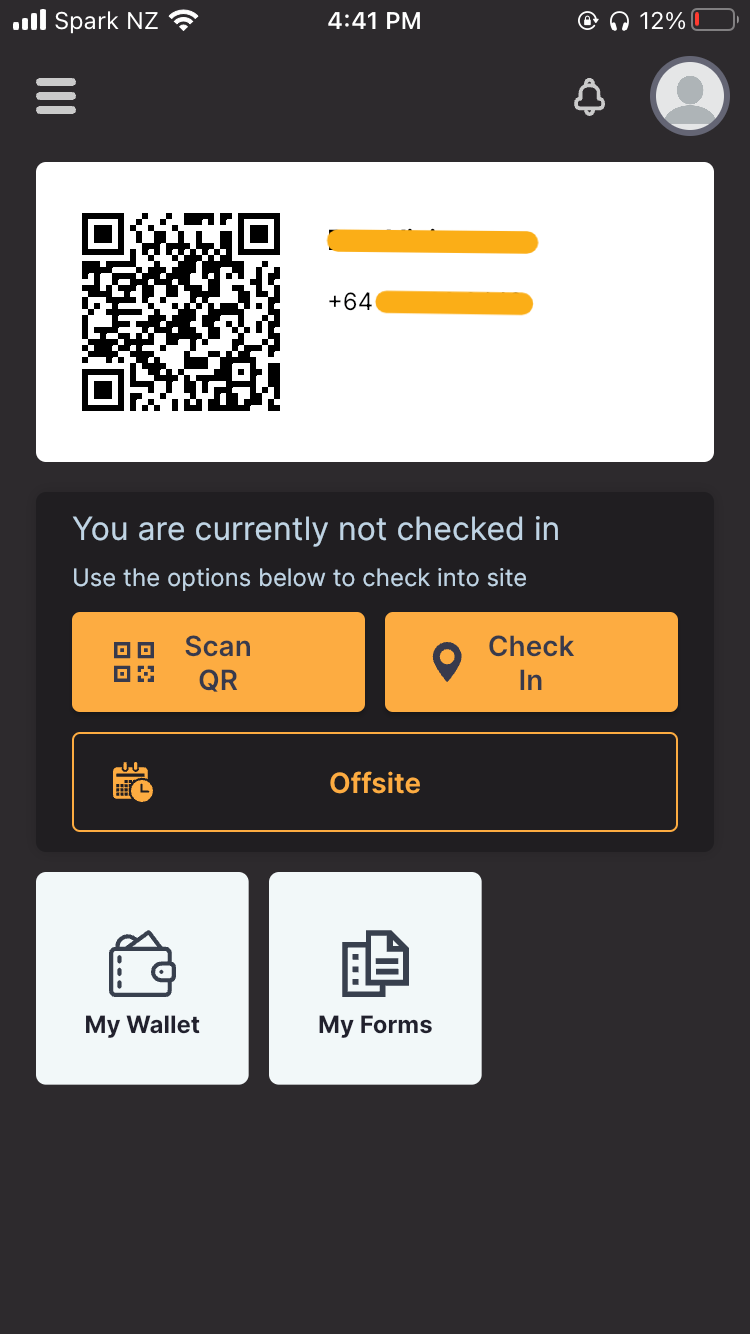
You are now ready to upload your licenses and competency records, complete your inductions and check into site.
